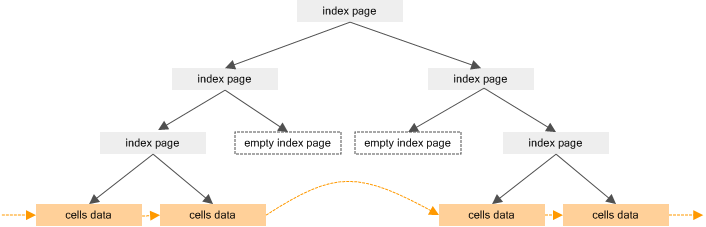ReoGrid provides a method named IterateCells which is used to iterate through all valid cells. ReoGrid uses a paging-indexed two-dimensional array to manage all cells in memory. IterateCells method can skip the empty cells, empty index-pages and merged cells in order to get better performance.
Define:
public void IterateCells(string addressOrName, Func<int, int, ReoGridCell, bool> iterator) public void IterateCells(RangePosition range, Func<int, int, ReoGridCell, bool> iterator) public void IterateCells(int row, int col, int rows, int cols, Func<int, int, ReoGridCell, bool> iterator)
Usage (C#):
sheet.IterateCells(range, (row, col, cell) =>
{
// return true to continue iterate, return false to abort
return true;
});
Usage (VB.NET):
sheet.IterateCells(range, Function(row, col, cell) ' return true to continue iterate, return false to abort Return True End Function)
Skip conditions
IterateCells method skips the following objects:
- Empty cells – A cell without any data and own styles set, it will be skipped during iteration
- Empty index-pages – An index-page without any cells attached, it will be skipped during iteration
- Invalid cells – A cell merged by another cell, it will become invalid and skipped by this method
Sample
A sample to sum values through inside a specified range. (the code-behind of sum function)
public static double Sum(Worksheet sheet, RangePosition range)
{
double val = 0;
sheet.IterateCells(range, (row, col, cell) =>
{
if (ScriptRunningMachine.IsNumber(cell.Data))
{
val += ScriptRunningMachine.GetDoubleValue(cell.Data);
}
return true;
});
return val;
}
See Also
Next: Script Execution