By dragging selection to fill a data serial automatically:
Before:
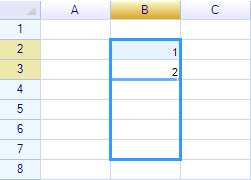
After:
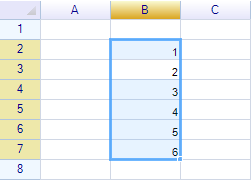
Demo:
Formula Reuse
If the original ranges contain formula, the formula will be reused, and all relative cell references in the formula will be updated automatically. For example:
Cell C2 contains formula =B2*2, after fill the serial, all new cells have formulas =B3*2, =B4*2, =B5*2 etc.
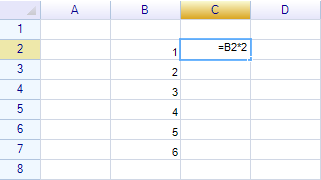
After:
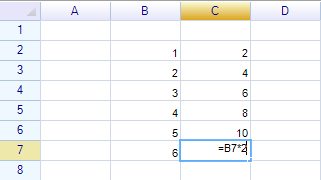
Demo:
Prevent formula reuse
To prevent cell or range reference update during formula reuse, use absolute cell or range references. like =$B$2 or =B$2, for example:
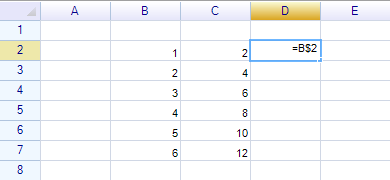
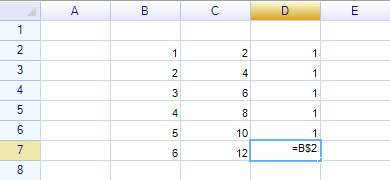
Fill direction
It is possible to fill in both horizontal and vertical direction.
Horizontal fill:
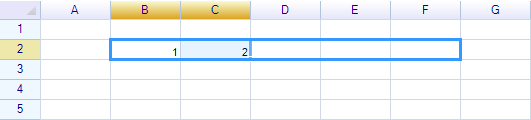
Vertical fill:
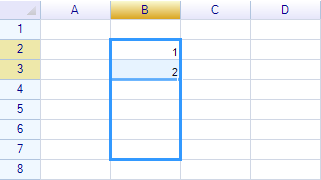
Multiple cells fill
A range contains multiple rows or columns, every row and column will be filled by each rules.
Before:
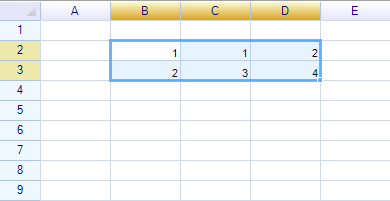
After:
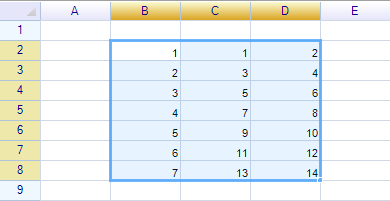
Demo:
Fill serial by programming
use AutoFillSerial method of worksheet to fill a specified range. To fill data serial, a referenced template range must be specified. For example:
sheet.AutoFillSerial("B2:D3", "B4:D8")
The above code fill serial B4:D8 by follow rules from B2:D3.