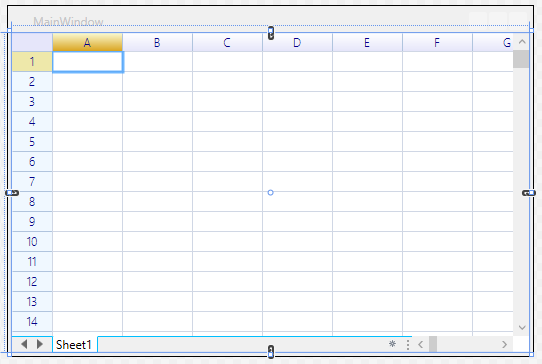Install via NuGet
ReoGrid for Windows Form
To install ReoGrid Windows Form standard edition, use the NuGet command:
PM> Install-Package unvell.ReoGrid.dll
ReoGrid for WPF
PM> Install-Package unvell.ReoGridWPF.dll
Install Visual Studio Toolbox Shortcut for Windows Forms
To add a shortcut on Visual Studio toolbox, perform the following steps:
- Right-click on Toolbox panel, click 'Choose Items...'
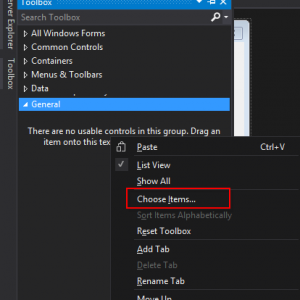
- Choose '.NET Framework Components tab'
- Click 'Browse...' button
- Choose 'unvell.ReoGrid.dll' in open file dialog
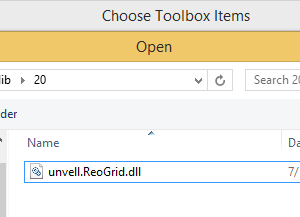
- Click OK button to close the dialog
- Click on the item ReoGridControl appeared at most bottom of toolbar to make it selected:
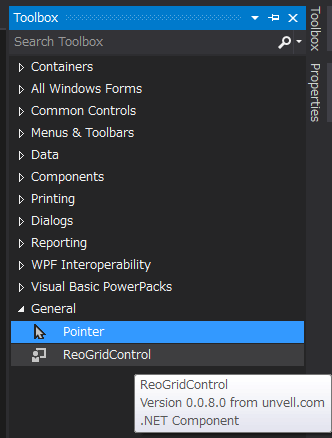
Select a range on form designer, when mouse released the ReoGrid spreadsheet component will be added as below:
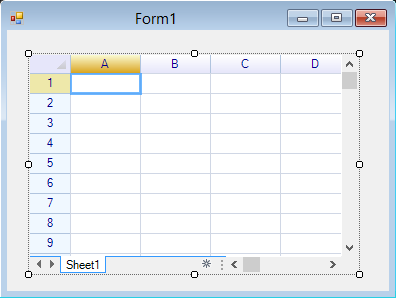
Add Control by Programming for Windows Forms
ReoGrid provides different features set editions, and each edition has different reference requirements. Add the references according to edition used in Application.
- Minimum Edition - Minimum feature set (no formula calculation supported)
- Standard Release Edition - Standard features (Recommended)
- Extension Edition - Extended features, including script language execution integration (like VBA)
| DLL Name | Description | Minimum Edition | Standard Release Edition | Extension Edition |
|---|---|---|---|---|
| unvell.ReoGrid.dll | ReoGrid component library | Required | Required | Required |
| unvell.ReoScript.dll | .NET script language engine | Required | ||
| Antlr3.Runtime.dll | ANTLR grammar tool run-time | Required | ||
| FastColoredTextBox.dll | Powerful colored highlight text editor | Required |
If not sure which edition to use, Standard Release Edition with single DLL (unvell.ReoGrid.dll) is recommended.
Add Windows Form Control in C#
- Import namespaces:
using unvell.ReoGrid;
- Create ReoGrid instance and add it into any windows form container, such as Form or Panel.
var grid = new unvell.ReoGrid.ReoGridControl()
{
Dock = DockStyle.Fill,
};
this.Controls.Add(grid); // add to form or panel
Learn more about workbook and worksheet.
Add Windows Form Control in VB.NET
- Import namespaces:
Imports unvell.ReoGrid
- Create ReoGrid instance and add it into any windows form container, such as Form or Panel.
Dim grid As New MyReoGridControl() With {.Dock = DockStyle.Fill}
Me.Controls.Add(grid)
Add Control in XAML for WPF Applications
Add ReoGrid DLL reference for target project, edit the XAML file of main window as below:
File MainWindow.xaml:
<Window
xmlns="/schemas.microsoft.com/winfx/2006/xaml/presentation"
xmlns:x="/schemas.microsoft.com/winfx/2006/xaml"
**xmlns:rg="clr-namespace:unvell.ReoGrid;assembly=unvell.ReoGrid"**
x:Class="WPFDemo.MainWindow" Title="MainWindow" Height="640" Width="800">
<Grid>
<rg:ReoGridControl x:Name="grid" ></rg:ReoGridControl>
</Grid>
</Window>
Example: WPF Design Time